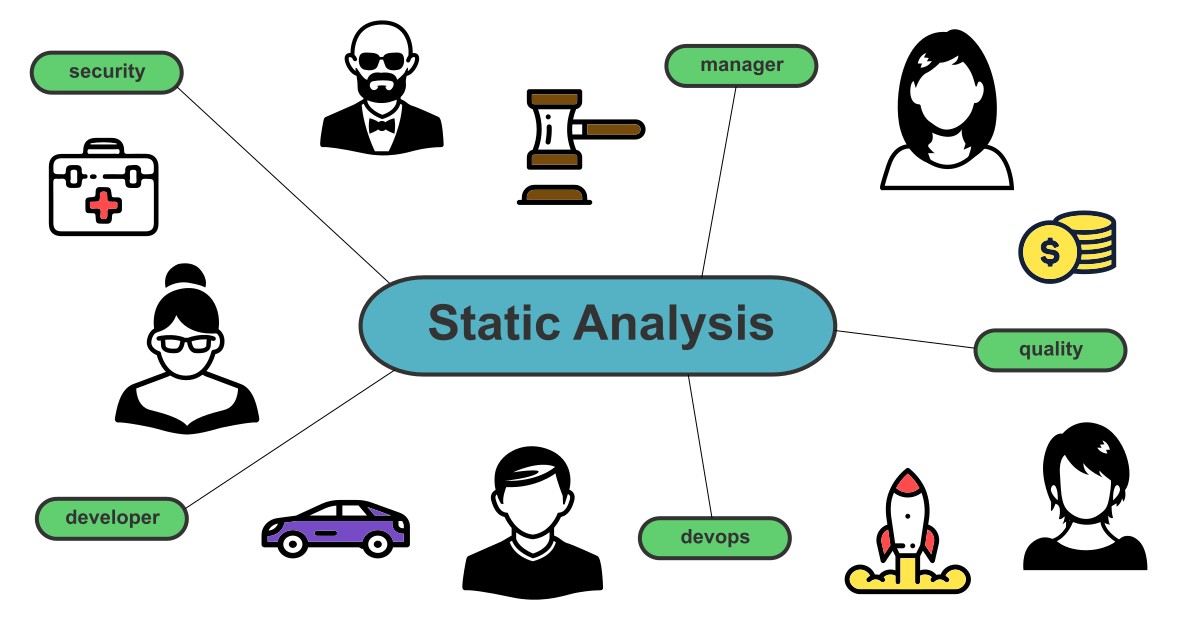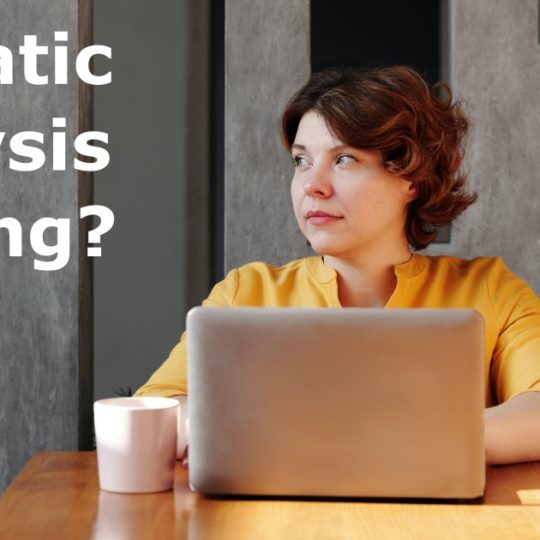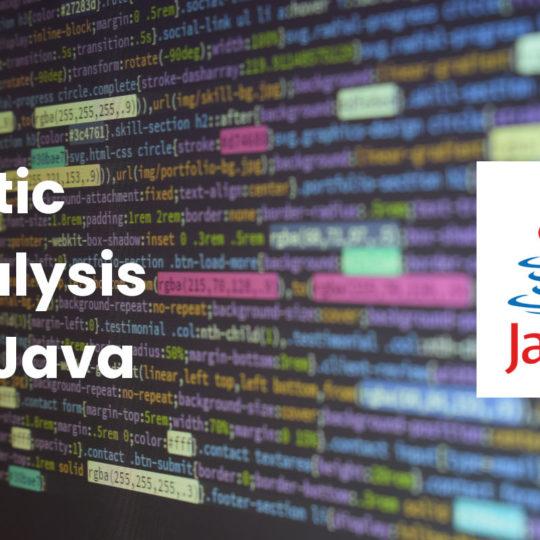Static code analysis tools are becoming increasingly popular in the software development industry. Indeed, they offer a powerful way to identify potential issues early in development. While these tools are often associated with developers, many professionals use them, including security and quality assurance professionals, DevOps teams, managers, and executives. Additionally, these tools are used across various industries to ensure safe, reliable, and secure software systems while ensuring compliance with industry standards and regulations. In this article, we’ll look at people who typically use static analysis tools and the benefits they offer to more than just software development teams.
To learn more about how static code analysis is valuable, see Why is static code analysis important?
Software Development Teams
Software developers are typically the people that utilize static analysis tools the most. Teams may use static analysis tools to ensure code quality, detect bugs, optimize code performance, and identify security vulnerabilities. Frequently, they integrate this testing into their development workflows. These tools allow developers to write better code, improve software quality, and reduce the risk of errors and security violations. Most will also provide recommended fixes and additional documentation on why the issues are flagged so developers can educate themselves further.
Code Quality
The most common use of static analysis tools is ensuring code adheres to established guidelines. For example, these tools can look for simple formatting issues such as whitespace usage, proper naming conventions of variables and functions, or even detect code violating best practices for a given language. You can also measure code redundancy and complexity to identify refactoring efforts to improve readability. As a result, by ensuring that code is written predictably by all development team members, they can ensure that future maintainability of the code is more effortless.
Bug Detection
Developers use static analysis tools to detect bugs in code, such as null pointer exceptions, resource leaks, concurrency issues, and memory allocation errors. Code smells are also detectable, which could indicate a potential bug or leave opportunities for introducing problems in the future. These tools analyze code to identify code paths that may lead to errors and provide suggestions for fixing these issues.
Performance Analysis
Measuring the performance of software under load is a time-consuming process. However, the ability for developers to look for typical performance issues early in the development cycle helps find and fix them beforehand. For example, static analysis tools can detect inefficient algorithms or code that may cause excessive memory usage. Some tools might even discover CPU or I/O usage issues. While static analysis cannot give you a complete picture of where performance issues lie, any clues a developer can get that will help them address the problem early is helpful.
Security Analysis
Software development continues to take a “shift-left” mentality where testing for quality and performance occur earlier in the development cycle. Security is no exception. Static analysis tools can easily flag SQL injection, log injection, buffer overflow vulnerabilities, cross-site scripting, authentication or authorization problems, and data handling issues. Security will always be top-of-mind for organizations, so developers must ensure a secure coding mindset. Developers should strongly consider any tool that can help them to be efficient in this manner.
Workflow Integration for Software Developers
Software developers typically use static analysis tools with multiple opportunities to scan their code for problems. The most logical first possibility is when developing locally through their IDE. So, developers run static analyses at various periods to detect issues before committing changes to source control. Also, they run these same processes in the build pipeline with further, more in-depth scanning. The results of the tests could decorate pull requests, control an approval gate or export as an artifact to a dashboard. Automating these steps not only saves time but also helps reduce the risk of human error.
Security Professionals
Security professionals are responsible for ensuring the safety and integrity of software systems, and static analysis tools are valuable assets in their toolkits. These tools can help identify vulnerabilities and security issues in software code, allowing security professionals to address them proactively before attackers can exploit them. By leveraging static analysis tools in conjunction with other security measures, security professionals will help ensure the safety and security of software systems and protect against potential threats.
Vulnerability Scanning
Individuals in security roles can use static analysis tools for vulnerability scanning by examining software source code and binaries. They can identify issues such as injection and cross-site scripting (XSS) vulnerabilities, authentication and authorization issues, data handling problems, and cryptographic issues. While security professionals cannot detect all vulnerabilities by analyzing the static code, they can find and rectify many issues faster than other security testing methods.
Compliance Checks
Security and privacy concerns will continue to be a focus for all organizations. Standards for personal, health and financial information privacy are commonplace. To obtain and retain certification, organizations must have a proven process to ensure they comply with standards. GDPR, PCI DSS, HIPAA, and OWASP Top 10 are all standard measures for businesses of all sizes. Static analysis tools can detect violations against these standards and prevent issues from entering production systems.
Threat Modeling
Threat modelling is not solely a system design activity. Security analysts can perform this exercise during implementation or even on existing systems. Once the components of a system are identified, along with potential attack vectors, they can use static analysis to help identify vulnerabilities. Using static analysis tools that can scan infrastructure-as-code frameworks makes this use case even more powerful. Security professionals can prioritize any found security defects according to the severity that the threat model has identified.
Secure Code Review
Ideally, development teams will utilize static analysis tools during their code review process, but if not, then security professionals still can. Security personnel who typically use static analysis tools would focus on SAST (static application security testing) features. They can detect and provide feedback to development teams before the code reaches production systems. They’ll scan for problems such as hardcoded credentials or any functions that log sensitive information. Security teams can also define the guidelines for SAST scanning and enable development teams to look for potential security flaws during their code review process.
Workflow Integration for Security Professionals
Security professionals will typically select a tool well-suited for the type of application or system they need to scan. Then, they configure the tool to run scans on the target code and frequently review the results to identify potential vulnerabilities. However, suppose an organization embraces a “shift-left” mentality. In that case, security teams can introduce properly configured static analysis tools in the development cycle so that developers themselves can identify these issues earlier.
Quality Assurance Professionals
Quality assurance specialists use static analysis tools to review code for potential issues, check code compliance with coding standards, perform code coverage analysis, and execute regression testing. By using these tools, QA professionals can ensure that code is high quality, meets established coding standards, and is tested thoroughly before deployment.
Code Review
Like security professionals, quality assurance professionals can use static analysis tools if they have yet to be utilized by the development teams. Manual code review can easily miss issues no matter how experienced the developer is. Static analysis tools can highlight potential bugs, security or performance issues, which can help focus testing efforts to determine if any faults need addressing.
Code Compliance Guidelines
QA specialists can use static analysis tools to check code against standards and guidelines to help ensure that software complies with relevant industry standards. For example, specific coding standards for safety-critical systems, such as the MISRA and CERT C coding standards, are widely used in the automotive, aerospace and embedded device industries. Quality assurance professionals who typically use static analysis tools can ensure the software is safe, reliable, and compliant with industry best practices.
Code Coverage Analysis
QA professionals use static analysis tools to perform code coverage analysis, which involves analyzing code to determine how much of it has had unit tests created. These tools can help identify areas of code that have not been adequately tested and may need additional testing. Dead or unreachable code can also be detected and further examined to determine if any unreliable code exists. An analysis of test coverage, particularly in critical or high-risk areas, can lead to better prioritization of additional unit tests.
Regression Testing
While static analysis tools will not help much in performing regression tests, they can help you identify which areas could use additional attention. For example, these tools can identify older refactored code or newer code that has churned a lot recently. Even if there are unit, integration or end-to-end tests already in place, there is no guarantee that regressions don’t exist in the refactored code. Instead of taking a ‘test all’ approach to regression resting, QA professionals who typically use static analysis tools to focus their regression testing approach can use their time more wisely.
Workflow Integration for Quality Assurance
As software systems grow, automating testing and ensuring that code meets established quality standards becomes increasingly important. QA professionals utilizing static analysis tools can narrow down the areas requiring more in-depth testing. Instead of having to regression test entire systems, static analysis tools can provide focus on the changes that matter. By automatically executing the required analysis when changes reach the testing environment, quality assurance specialists will get immediate feedback about where to concentrate their efforts.
DevOps Teams
DevOps teams use static analysis tools to automate code reviews for development teams, ensure resources comply with industry standards, review infrastructure templates, analyze containerized applications, and identify potential risks. By using these tools, DevOps teams can ensure that code and infrastructure meet quality and security standards, reduce the risk of issues in production, and increase the speed of software delivery.
Continuous Integration and Continuous Deployment (CI/CD)
DevOps teams responsible for building and maintaining the pipeline for development teams can incorporate static analysis tools directly into the process. Their expertise will enable them to effectively implement when the scanning occurs and where the feedback from those scans should surface. While developers or security professionals could be responsible for determining the static analysis rules, DevOps can utilize those rules for approval gates in the build pipeline.
Infrastructure as Code (IaC)
Many static analysis tools have included the ability to scan IaC frameworks like Terraform or Ansible. Static analysis tools can provide much the same benefits for IaC as they do for traditional code. These tools can find syntax errors, unused variables, unreachable code, and compliance violations. They can also provide insights into the quality of the code, including code complexity and maintainability. Perhaps most importantly, they can look for security vulnerabilities before allocating the infrastructure.
Container Security
DevOps teams, who typically use static analysis tools, can analyze Docker images, Kubernetes deployments, and other containerized applications to ensure they are secure and compliant. For example, DevOps teams can perform static analysis on the configuration files to look for vulnerabilities such as hardcoded passwords. In addition, they can also scan the container images themselves and look for security risks in dependent libraries. Together, this helps reduce the risk of security vulnerabilities in container environments.
Cybersecurity Compliance Checks
DevOps teams use static analysis tools to ensure that systems meet industry-standard compliance frameworks such as CIS benchmarks and NIST guidelines. These standards provide a comprehensive set of best practices to help organizations protect their assets from cybersecurity risks. Accordingly, static analysis tools can help automate the compliance process and provide reports for auditors. This way, the DevOps team can be confident that their code is secure and meets the organization’s regulatory requirements. As a result, DevOps teams can improve their compliance posture and reduce the risk of security infringements or compliance violations.
Infrastructure Risk Management
evOps teams who typically use static analysis tools can detect security and performance risks. Examples include exposed passwords or sensitive data, or code that may cause slow response times or high resource utilization. In addition, static analysis tools can help identify other types of risks, such as compliance or scalability issues. By identifying these risks early in the development cycle, DevOps teams can proactively address them before they become critical problems. This process can save time and resources and help ensure the final product is secure, reliable, and performs well in production.
Management and Executives
Engineering management and executives who typically use static analysis tools can manage risks, ensure compliance, allocate resources effectively, gather performance metrics, and gain a competitive advantage. Using these tools, executives can make informed decisions about software development projects and ensure that software meets quality and security standards while reducing risk and improving competitiveness.
Project Risk Management
Management can use static analysis tools as part of their risk management strategy by assessing and analyzing the potential risks associated with the software development process. Static analysis tools can help identify and mitigate dangers related to code quality, security vulnerabilities, compliance issues, and performance problems. When utilizing static analysis tools, management can proactively detect and reduce the likelihood of serious issues arising later in the project. This process can help organizations achieve better risk management and ensure the successful delivery of software projects.
Legal Compliance
While developers are typically well-educated on why systems need to meet compliance guidelines, they might not truly grasp the impact on the organization when failing to meet them. Executives can use static analysis mechanisms to ensure software development meets industry and regulatory compliance requirements. Every management level should welcome any opportunity that helps ensure the organization meets its legal and ethical obligations.
Budget and Resource Allocation
Engineering managers can use the data generated by static analysis tools to make data-driven decisions about resource allocation, software quality improvement, and process optimization. For example, if a team produces a high level of flagged issues, it might indicate that they could benefit from senior guidance or education opportunities. When multiple problems make their way to the staging environment before being found, consider shifting the static analysis workflow sooner in the development process. Success with introducing static analysis into the development process could support funding a more comprehensive adoption across other teams or supporting additional languages and frameworks.
Performance Metrics
While specific performance metrics for a software development team can be contentious, static analysis tools can give management insights into developer knowledge and ability. For example, groups with less aptitude for good coding practices could benefit from a different training program versus a group that introduces security violations more often. Of course, static analysis tools cannot provide good insight into the progress of a project in isolation. Still, they offer an excellent overall picture when used with other team performance measures.
For more reading about team performance metrics, see Why Use the DORA Metrics?
Competitive Advantage
The technology space is highly competitive. An idea can be copied and improved upon quickly, so developing any advantage over the competition is necessary. Many factors contribute to a trusted brand, but security and reliability are impactful. Organizations that take a ‘feature factory’ mindset and focus on delivery over quality run a risk of introducing frequent issues lowering user trust. On the other hand, a static analysis process supports an automated approach to quality and security that will not sufficiently impact the speed of delivery when appropriately implemented.
Industry-Specific Users
Some industries have more severe health, safety and security concerns than others. For example, healthcare, aerospace and automotive software flaws could be life-threatening. Government and financial software breaches can have social and economic repercussions for individuals. A bug that prohibits you from searching for your favourite show on a streaming platform is inconvenient. But clearly, a flaw that incorrectly measures your heart rate during surgery is an enormous concern.
Healthcare
Healthcare organizations use static analysis tools to ensure the security and privacy of patient data. These tools can help identify potential security vulnerabilities and ensure that software meets HIPAA compliance requirements. Companies that build medical devices will have even more stringent guidelines. Machines that deliver medicine or implanted devices have to work. These organizations will have highly customized and configured static analysis processes to ensure every detail is reviewed and tested.
Financial Services
Static analysis tools can help identify potential vulnerabilities related to financial data, such as credit card information and other sensitive financial data. With an ever-increasing march towards fintech adoption, how individuals and organizations manage money depends entirely on properly functioning software. In addition, with the competitive landscape of online-only banks and retail investing platforms, users can easily switch platforms if their confidence in one fails. Therefore, financial organizations must use every opportunity to ensure high-quality software and static analysis tools play an essential role.
Automotive
Automotive manufacturers use static analysis tools to ensure the safety and reliability of software in vehicles. Even with the dream of fully self-driving cars still well off into the future, vehicle technology is escalating rapidly. These tools can help identify potential issues related to software that controls critical systems such as brakes, steering, and other safety features. Computer systems will monitor and alter engine operation to ensure compliance with environmental regulations. Hybrid and full EVs must safely switch between various systems and charge appropriately without overheating. Drivers will continue to depend more on accident avoidance and other safety features, so they must operate flawlessly.
Aerospace
Once in the air, people’s lives are entirely dependent on the technology that operates the aircraft. Aerospace companies use static analysis tools to ensure the safety and reliability of software in critical systems such as navigation, communication, and other safety features. Successfully operating software is a requirement for a small commercial flight to a vacation destination, the latest military aircraft or the next reusable, self-landing rockets to explore beyond the planet. Software quality impacts the people aboard and the people on the ground below.
Government
Government agencies use static analysis tools to ensure the security and compliance of their entire architecture. Agencies amass significant information about their citizens, which must be protected. Typically, governments will be held accountable for the mishandling of people’s data. These tools can help identify potential vulnerabilities related to sensitive government data and ensure compliance with industry standards and regulatory requirements. Whether guaranteeing an individual’s tax return is submitted securely or preserving their constituents’ identity and socioeconomic profile, static analysis tools play an essential role in ensuring safeguards exist.
Who benefits from using static analysis?
As you have read, static analysis tools can benefit many different roles within the technology space. People who typically use static analysis tools can approach their roles more efficiently and with higher confidence. Developers, quality and security professionals, and DevOps engineers can supplement their tedious activities with automated means. Engineering leaders and industry-specific organizations can consistently meet compliance and regulatory requirements. But, in the end, the true beneficiary of these tools is the software’s end user. By ensuring the security, safety and privacy of the systems we develop, users can confidently continue to utilize the service we build.
Static analysis tools have limitations that need consideration, see What are the limitations of static code analysis?
Featured image created with icons by Muhammad Haq on freeicons.io