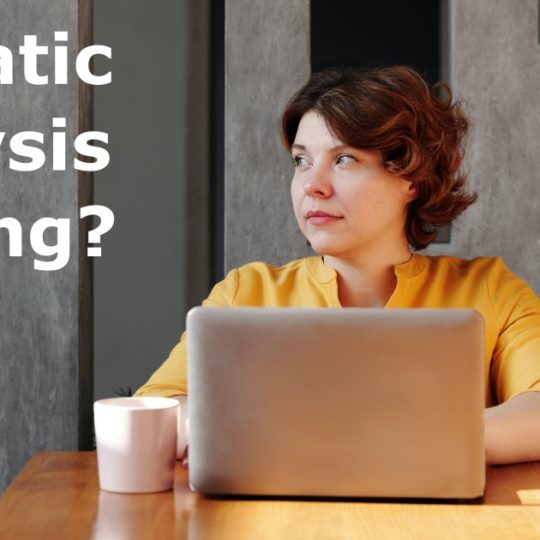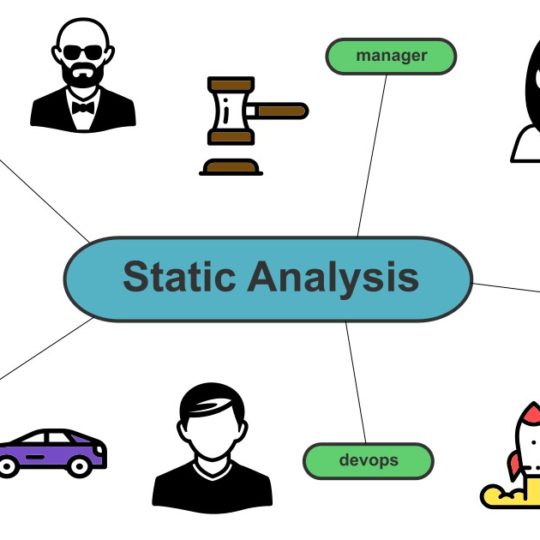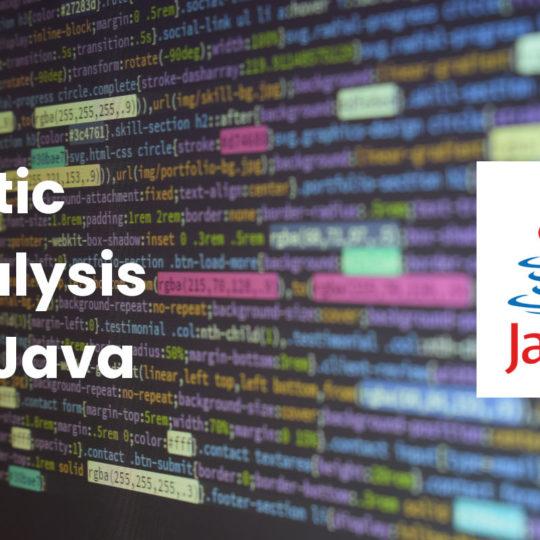As a developer, you want to ensure your code is clean, efficient, and bug-free. One way to achieve this is through static analysis, which involves analyzing code without executing it. Static code analysis can help identify security vulnerabilities, potential bugs, and adherence to coding standards. Linting is a specific type of static analysis that focuses on enforcing coding conventions and best practices. While static analysis can detect many issues, linting tools concentrate on syntax errors, formatting issues, variable naming, and adherence to specific coding standards. This post will explore static analysis vs linting and how they can improve code quality.
If you are learning about static code analysis, see Why static code analysis is important?
Linting
Linting is a type of static analysis that has become a popular tool in modern software development. It helps developers enforce coding conventions and best practices in their code, providing real-time feedback as they write. Linting tools analyze code for syntax errors, formatting issues, and adherence to specific coding standards. Linting can prevent bugs and improve code maintainability by catching these issues early.
Code Formatting
Linters can detect many code formatting issues, which you configure to meet your specific guidelines. Mosting linting tools will come with a default set of rules considered a best practice for your particular language. Here are a few examples:
Indentation: Linting tools can detect errors such as mixing tabs and spaces or inconsistent indentation levels. For example, Pylint, a popular Python linter, will raise a warning when there’s a mix of tabs and spaces in the code.
Line length: Linting tools can flag lines exceeding a specific length limit, improving code readability. For instance, ESLint, a popular JavaScript linter, can check if the code lines are too long and suggest splitting them into multiple lines.
Unused variables: Linting tools can detect unused variables, which can help identify code that can be simplified or removed. For example, Flake8, a Python linter, will raise an error if a variable is defined but not used in the code.
Code style consistency: Linting tools can enforce consistent code styles across the codebase, improving code readability and maintainability. For instance, RuboCop, a popular Ruby linter, has many configurable rules that can enforce code style consistency, such as the placement of curly braces or using parentheses around method arguments.
Syntax Errors
While syntax issues will throw errors during the build process, linting tools that run while you write code will highlight them sooner. Most popular IDEs will do this out of the box, but language-specific tools will provide better coverage. Here are a few examples of syntax issues that linting programs can detect:
Missing or misplaced parentheses or brackets: Linting tools can detect syntax errors related to missing or misplaced parentheses or brackets, which can cause errors in the code. For example, ESLint will flag a syntax error if the code has unmatched parentheses or brackets.
Undefined variables: Linting tools can detect when a variable is not defined, which can cause runtime errors. For instance, PyLint will raise an error when you use a variable before it’s declared.
Misspelled or undefined functions: Linting tools can detect when a method is misspelled or undefined, which can cause errors in the code. For example, RuboCop can detect an undefined method and suggest the correct method name.
Invalid or unexpected characters: Linting tools can detect invalid or unexpected characters in the code, which can cause syntax errors. For instance, the PHP linter PHP_CodeSniffer can highlight invalid characters in the code, such as non-printable characters or Unicode symbols.
Code Standards
Code standards ensure that your codebase follows a consistent format regardless of how many developers contribute. Most languages or frameworks will provide suggested best practices, but linting tools will allow you to configure them as needed. Some examples include:
Variable naming conventions: Linting tools can enforce consistent variable naming conventions, improving code readability and maintainability. For example, Flake8 can check if variables follow the PEP 8 naming convention, which recommends using lowercase letters and underscores for variable names.
Code documentation: Linting tools can enforce code documentation standards to ensure developers convey the proper intention of their code. For instance, the JavaScript linter JSDoc can check if code comments follow the JSDoc documentation standard, which recommends using specific tags and formats for documenting functions, parameters, and return values.
Function complexity: Linting tools can detect overly complex functions, making the code harder to understand and maintain. For example, the Java linter Checkstyle can check if methods exceed a certain complexity threshold and suggest refactoring the code.
Code duplication: Linting tools can detect duplicated code across the codebase, making the code harder to maintain and increasing the risk of bugs. For instance, Flake8 can see duplicated code blocks and suggest refactoring the code to remove the duplication.
Static Analysis
Static analysis is a type of code analysis that examines code without executing it. It can detect various issues, including security vulnerabilities, performance bottlenecks, and code smells. Unlike linting, which focuses on code formatting and adherence to coding standards, static analysis tools analyze the code’s behaviour and structure. Static analysis can help developers identify potential issues before they occur, making code more reliable and secure.
Security Vulnerabilities
Application security will continue to be a critical aspect of any system under development. While dynamic and penetration testing can happen further into the development lifecycle, static analysis tools can help find common issues much earlier. Some examples include:
SQL injection: Static analysis tools can detect SQL injection vulnerabilities by analyzing how code utilizes user input in SQL queries. For example, the Java static analysis tool FindBugs can detect SQL injection vulnerabilities by analyzing SQL queries for potential injection points when concatenating user input to the query string.
Cross-site scripting (XSS): Static analysis tools can detect cross-site scripting vulnerabilities by analyzing how web pages employ user input. For instance, the JavaScript tool ESLint can detect XSS vulnerabilities by analyzing how user input affects JavaScript code and HTML templates.
Buffer overflows: Static analysis tools can detect buffer overflow vulnerabilities by analyzing how code accesses memory. For example, the C static analysis tool Coverity can detect buffer overflow vulnerabilities by analyzing how arrays are indexed and how code allocates memory.
Authentication and authorization flaws: Static analysis tools can detect authentication and authorization flaws by analyzing access control implementation. For instance, the .NET static analysis tool Fortify can detect authentication and authorization vulnerabilities by analyzing user authentication implementation and enforcement of access controls.
Performance Issues
Performance issues are challenging to detect until you deploy code to its intended environment and test under load. Fortunately, static analysis tools can detect potential problems during development. Example include:
Loop analysis: Static analysis tools can detect loops with many iterations or nested loops that can cause performance issues. For example, a loop that iterates over a large array without early exit conditions can flag as a potential performance bottleneck.
Memory usage analysis: Static analysis tools can detect inefficient memory usages patterns such as unnecessary allocations, leaks, or excessive usage of memory resources. For instance, a code segment that allocates a large amount of memory without deallocating it can highlight a likely issue.
Function call analysis: Static analysis tools can detect function calls that are known to be computationally expensive, such as string concatenation or regular expression matching. For example, a code segment that performs many regular expression matches on large strings can indicate a performance bottleneck.
Code complexity analysis: Static analysis tools can detect code segments with high cyclomatic complexity, indicating potential performance issues. For example, a complex nested if-else statement that involves many conditions and operations could be a potential issue.
Dead code analysis: Static analysis tools can detect never-executed code segments that lead to unnecessary computation and potential performance issues. For example, a commented-out code segment or code within an unused if-statement will flag as dead code.
Code Smells
Code smells are symptoms or indicators of problematic areas in software code that may indicate a deeper issue. They are often described as signs of bad design or implementation and can lead to problems such as maintenance difficulty, reduced code quality, and decreased performance. Example include:
Duplicated code: Static analysis tools can identify code blocks repeated multiple times throughout the codebase. Duplication can indicate that the code is not well-designed or lacks code reuse.
Long methods: Static analysis tools can detect long methods that contain too much logic or perform too many tasks. Long methods are a code smell because they can be challenging to understand, test, and maintain.
Large classes: Static analysis tools can detect large code classes containing too many functions or fields. Like long methods, large classes can be challenging to understand and support.
Cyclomatic complexity: Cyclomatic complexity measures the number of possible execution paths through the code, and high complexity can indicate code that is difficult to comprehend and maintain.
Nested conditionals: Static analysis tools can detect nested conditionals, indicating overly complex and difficult-to-understand code.
Dead code: Dead code is a code smell because it can indicate no longer needed or improperly maintained code.
Primitive obsession: Static analysis tools can detect the overuse of primitive data types (e.g., ints, strings) in code. Too many primitives can indicate overly simplistic code or code not being designed with object-oriented principles in mind.
When to Choose Linting
Linting is the right choice if your primary purpose is to enforce coding standards and best practices across a team or organization. Indeed, a linting tool will ensure the codebase is consistent, readable and maintainable. Furthermore, since most tools offer rule customization, you can configure it to meet your needs.
The advantage of a linting tool is that it will provide immediate feedback during development and can integrate with your code editor or IDE. Therefore, you can catch errors and potential problems early in development. In addition, linting tools are generally less resource-intensive than static analysis tools. As a result, they can be used more frequently and with less impact on your development workflow. Lastly, linting tools are typically easy to integrate with continuous integration and continuous delivery (CI/CD) pipelines.
When to Choose Static Analysis
If your concerns are security, performance or compliance related, then a more comprehensive static analysis tool is what you need. Static analysis tools can perform much deeper code analysis to detect bugs and potential issues in your code that linting tools may miss. Furthermore, some static analysis tools are capable of automatically fixing certain types of bugs in your code. Consequently, you save significant time and effort compared to manually fixing each issue.
Also, many static analysis offerings provide additional functionality for secure code education, code coverage reports, compliance reporting etc. Some venture into developer productivity tools or have complimentary dynamic, load or penetration testing tools.
If you are interested in which tools are available for Java and what they offer, see 24 popular static analysis tools available for Java.
Be aware, though, static analysis tools can be more complex and resource-intensive, requiring significant setup and configuration. In addition, they may generate more false positives, requiring manual intervention to identify and address issues. As such, static analysis tools are typically better suited for larger projects with complex codebases, where the potential benefits of security, performance, and reliability outweigh the setup and maintenance costs.
To read more, see What are the limitations of static code analysis?
Static Analysis vs Linting
While linting is a type of static analysis, there is much more a complete static analysis tool can do. Which one you choose depends entirely on your needs. If you are a small team just starting with static analysis, a linting tool is a great place to start. The ability to adopt some coding standards and establish the behaviour of developers utilizing them will pave the road for embracing future, more advanced processes. If you already have some guidelines in place or have an immediate need to ensure compliance against a specific standard, a static analysis tool will be the best option. These automated tools can benefit any team, but what you should embrace first depends on where you are in your journey to a high-performing development team.